In today’s rapidly shifting business environment, savvy business owners do their best to keep things efficient and streamlined. With so many new technologies available on a daily basis, like specialized legal laser printers, the world is our oyster. From fast-food chains to law firms, all businesses can take steps to improve their efficiency. The question you should be asking yourself is how you can improve the efficiency of your enterprise.
Is a Multi-Function Printer & Scanner the Best Legal Printer Around?
Did you know that, other than rent and payroll costs, printing is a business’s third-largest expense? The average lawyer can generate up to 100,000 printed documents per year of practice. Consider that the average law firm may have several lawyers working under them, and it is easy to imagine the sheer magnitude of documents printed over the course of a year. It adds up very quickly!
When you take the time to account for all the documents printed, copied, or faxed, it is evident that smart law firms need a way to keep all these systems under control. A high-quality, multifunction office printer can help take the pressure off. If you are not familiar with them, consider some of the reasons that they are top of the line when it comes to new printing technologies.
They Take a Lot of Pressure Off
It really doesn’t make sense to have a different machine for every little thing that your law firm needs to get done. A multi-function printer typically has the ability to not only print documents but also scan, fax, and copy them as well. This makes them the best scanner for small law office. Employees can easily use a single machine to get everything they need to get done. What’s more, you can go completely digital and easily scan and email things to customers instead of sending them through the mail.
They Maximize Space
This ties into needing only a single multi-function printer and scanner. Not having to find room for a handful of machines leaves your law firm with more room for what really matters. Add an office or two, expand your reception area, or create a place to file all the documents that your business generates. If you are really looking to make your firm as efficient as possible, you can consider moving to a smaller and cheaper location thanks to the space needs you saved by consolidating your office machines.
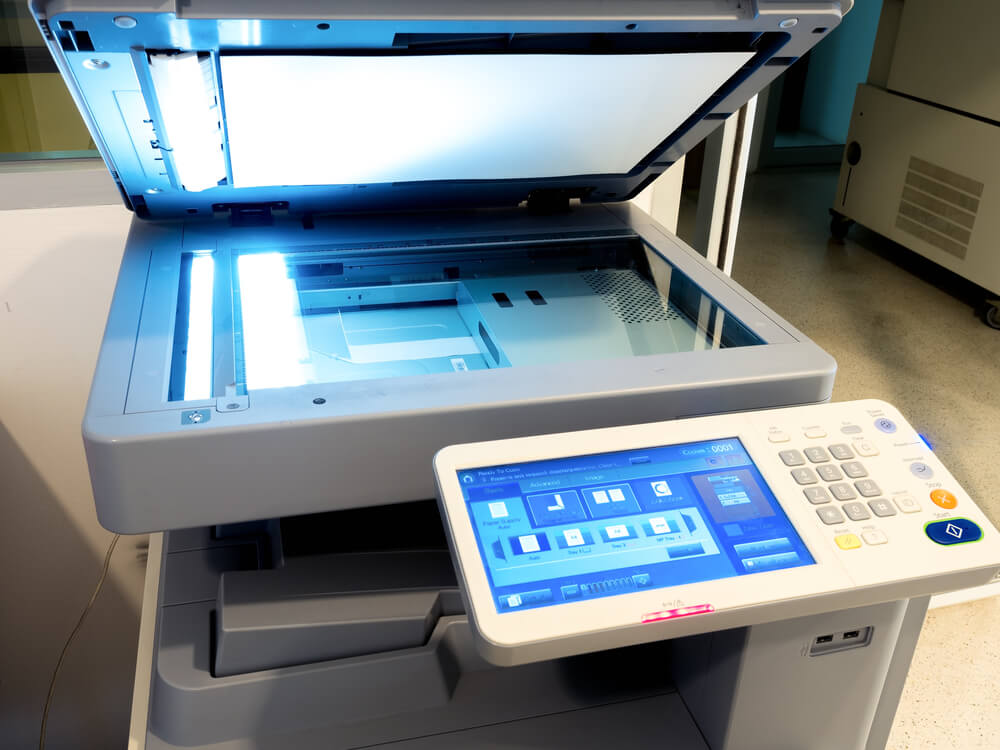
Reduced Downtime
Having fewer machines means that there are fewer machines to maintain. Machines going on the fritz account for a significant loss in productivity every year. This is especially true if the machinery is old or outdated. The best law firm printer can be easily maintained, leading to increased revenue for your company. Certain models offer larger paper storage capacity as well, so less time is spent refilling the machine.
What Is the Best Multi Use Printer for Your Law Firm?
There are certain specifications and features that you should look for in your new printer. Let’s go over each one so that you get the best bang for your buck when it is time to buy the best printer scanner copiers for your needs.
Paper Storage Capacity
Feel like you’re always going back to refill the law firm printer? The best multi-function printer scanners often store a good amount of paper. You don’t want a great printer with a puny paper storage capacity. Keep your eyes peeled for models that store at least enough paper for several days’ worth of usage at a time.
Printing Speed
There is a huge variation when it comes to the speed at which a printer can print documents. Years ago, before laser printers came on the scene and inkjet technology was still in its infancy, a printer might have only shot out five to 10 pages a minute, and that was considered good at that time.
Now, 10 pages printed per minute seems downright slow. Your business needs will vary but look for something that does 20 pages a minute at a minimum. The best printer for small law office can print 50 pages or more each minute.
Printing Method
Most law firm printers use either toner or ink to print their documents. An inkjet printer is what many people envision when they’re thinking of home-use printers. These used to be slow and clunky, but newer designs have allowed them to function almost as well as a laser printer and often with a much smaller price tag.
Laser printers use toner and are common in a business setting. They are often faster than their ink counterparts and withstand the daily wear and tear of high volume printing a good deal better. If your printer seems to run non-stop, a laser model is probably the way to go for your office.

Color or Black and White
From a practical and a visual standpoint, whether you purchase a color or black and white printer is incredibly important. If you’re really just shopping for something barebones and basic, a black and white model might be a good fit for you. They’re cheaper than their color counterparts and are typically durable and rugged. Page by page, printing costs are less as well.
If you’re going to do anything promotional or visual, it is best to skip straight to the color printer. Though colored ink and toner can be pricey, the beautiful and polished look that colored documents embody is hard to otherwise emulate.
Printing Costs
Printing is an expensive job, and it makes sense to slash costs wherever possible. The best way to do this is by carefully choosing your printer based on how economically it will allow you to print items. There is the cost of the ink or toner to factor in, with toner usually being the cheaper choice on a per-page basis. You also need to factor in the initial investment of the printer, the cost of maintenance, and extra costs incurred if special paper or toner is required.
Something that gets overlooked is the convenience factor. How easy is the ink or toner to find? Can your law firm purchase it locally, or is it easy to find in stock online? To avoid hassle and stress, some preliminary research is helpful.
Special Features
This is where things get really specific. Each company has its own needs. Some might be small and are only in need of a barebones printer, copier, scanner, and fax machine. Some firms may do a lot of document scanning, so they have a more specific need for the best scanner for small law office. Bigger businesses with more cash flow might want to branch out and try something new.
Some law firm printers have features and functions that make other office tasks easier for employees. These include convenient three-hole punching and stapling functions. While these and other features are impressive, the best printer for small law office is probably going to be your basic multi-function printer.
We’d like to hear from you. What printing solutions would help your law firm grow and streamline? Is a multi-function printer just the solution you have been looking for? Give us a call and schedule a consultation with a solution specialist today!



